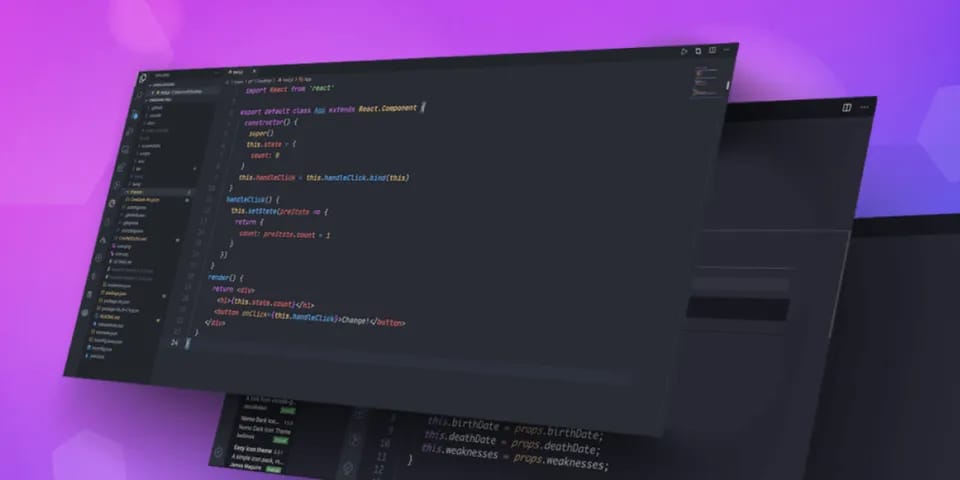
Top 10 VS Code Themes Every Developer Should Try
A well-chosen VS Code theme can greatly improve your coding experience. It can reduce eye strain, boost focus, and make coding more enjoyable. With so many options available, picking the right theme can be overwhelming. To help you decide, here are ten excellent VS Code themes loved by developers worldwide.
1. GitHub Theme
A familiar and consistent theme that mirrors the look and feel of GitHub itself, with both dark and light versions. Great for developers who spend a lot of time on the platform.
2. Material Theme
Offers a modern and clean look based on Google’s Material Design principles, the Material Theme is known for its great readability and customization options. It provides various color schemes to match different tastes, helping developers pick what feels best for their eyes and coding setup.
3. Dracula Theme Official
A visually striking dark theme with vibrant accents. Perfect for reducing eye strain and creating an immersive coding environment.
4. One Dark Pro
A sophisticated dark theme with subtle color variations that enhance code clarity. Popular for its balanced design and focus on readability.
5. Nord Theme
The Nord theme is a minimalist dark theme featuring a soft color palette, designed to provide a calming and focused coding experience.
6. Tokyo Night
Offers a deep and dramatic dark theme with a rich color scheme. Ideal for those who prefer a more distinct look.
7. One Monokai Theme
A modern take on the classic Monokai theme, providing a touch of nostalgia with a contemporary feel.
8. SynthWave ‘84
This theme adds a retro-futuristic feel to your coding with its neon colors. It’s a fun option for those who like 80s nostalgia.
9. Shades of Purple
🦄 A professional theme suite with hand-picked & bold shades of purple for your VS Code editor and terminal apps.
10. Dark Modern (Default Theme)
The new default Dark Modern theme for VS Code has a balanced dark look with good color contrast. It might not have as many features as other themes, but it’s a good choice for beginners or those who like a simpler style.
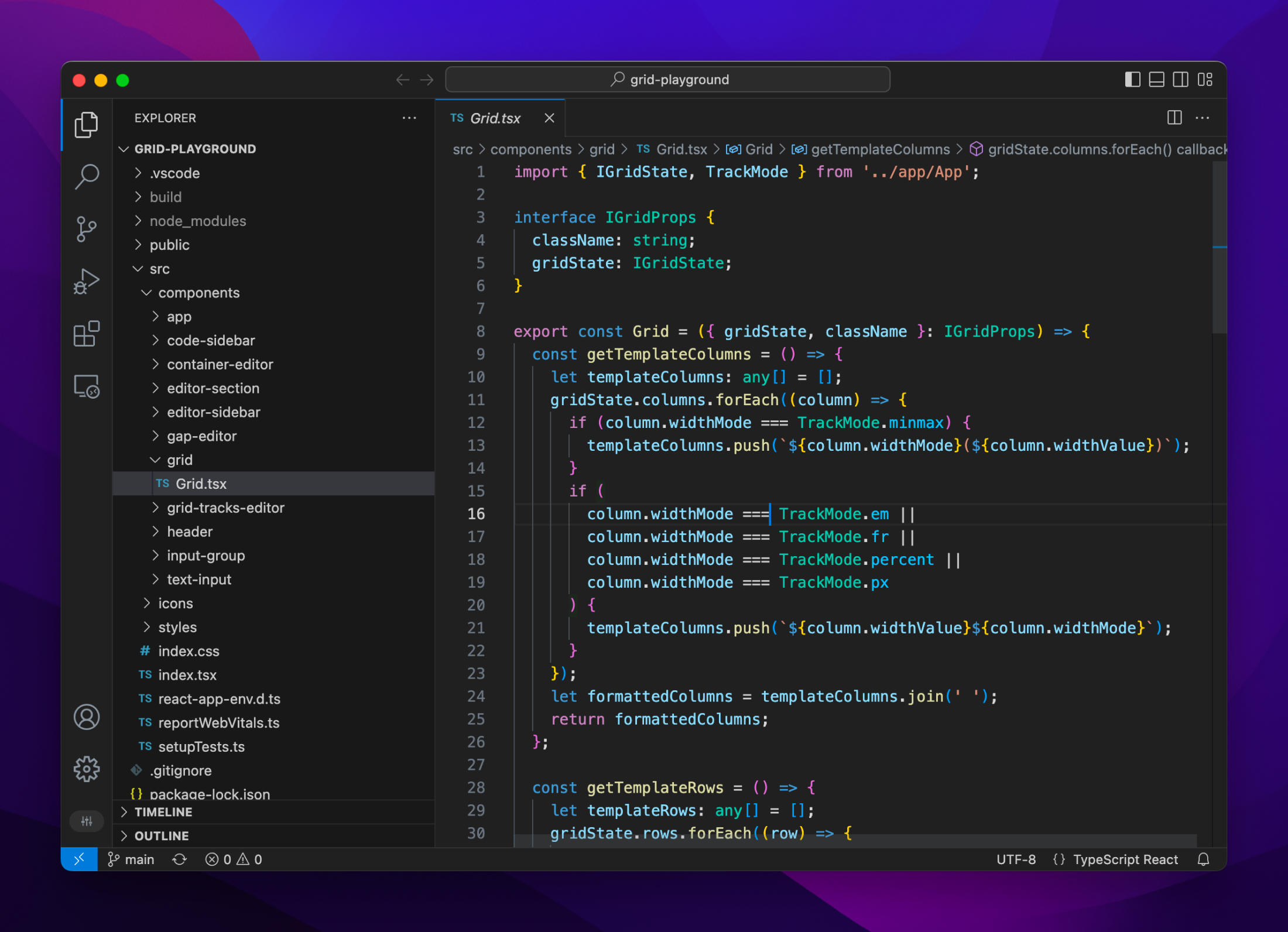
Here are some additional thoughts on your selection: You have a nice mix of light and dark themes for different tastes. Adding SynthWave ‘84 brings some fun and shows you’re open to unique choices. Including the default theme is useful for new VS Code users. You can find more themes at https://vscodethemes.com/
I hope this breakdown provides some insights into your theme choices. If you’d like to delve deeper into any specific theme or explore customization options, feel free to ask!














